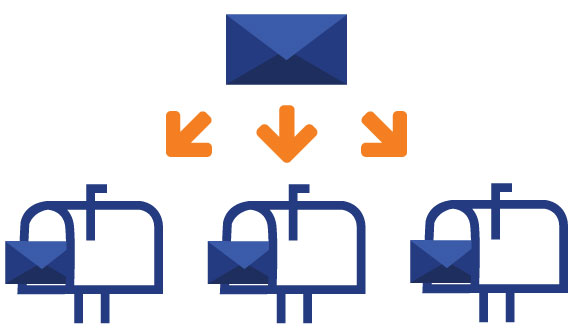
E-mail Service Concepts and Strategy
Beyond having e-mail boxes for every employee or department, there are several options that should be considered when formulating an organization’s e-mail strategy.
E-mail Boxes
E-mail boxes are typically created and assigned to individual employees. E-mail sent to an employee is routed to the mailbox, and the employee authors new e-mail to be sent from within their respective mailboxes.
E-mail boxes typically have a variety of folders – at least Inbox, Sent, Spam, and Trash. Beyond those, the employee can create whatever arbitrary folders are desired for purposes of categorizing or otherwise organizing their e-mail messages.
E-mail boxes are identified by an e-mail address. For example, “some.name@company.com.”
E-mail Aliases and Forwarders
E-mail aliases and forwarders (both referred to here as “alias”) are valid e-mail addresses, but for which there is no associated e-mail box. Instead, each e-mail alias is configured to forward incoming e-mail to one or more other e-mail addresses, presumably to actual employee mailboxes.
When a mail server receives e-mail sent to an alias, it will forward the incoming message to all e-mail addresses configured for the alias.
For example, a company may want “customer.service@company.com” to be a valid e-mail address, but without having an e-mail box for that e-mail address. Instead, they may want for e-mail sent to “customer.service@company.com” to be automatically forwarded to their customer service department manager, Robert, at his e-mail address: “robert@company.com.”
A Smart Strategy
The example presented above for how e-mail aliases work also exemplifies an e-mail strategy implemented within many companies.
The strategy is this:
- Every employee gets their own e-mail box.
- Every department (e.g., billing, sales, support) has an e-mail alias.
- Each alias is configured to forward incoming e-mail to one or more employees in their respective departments.
The benefit of this strategy is that customers or external affiliates learn about and send e-mail only to the aliases (e.g., “service@company.com”), and the correct employee(s) receive the incoming e-mail. If an employee leaves the company, then the replacement employee is configured to receive incoming e-mail from the alias. The customers and external affiliates continue to send e-mail to the alias without having to know about the employee turnover.
E-mail Addresses to Never Have
Catch-All Address: With many e-mail service providers it is possible to designate any e-mail address as a so-called “catch-all” address. The function of a “catch-all” address and its mailbox is to receive all e-mail coming to the domain, but for which the e-mail address specified in the message does not exist.
For example, “bob.johnson@company.com” could be a valid e-mail address that is designated as the company’s catch-all mailbox. That mailbox would subsequently get any/all incoming e-mail for which the specified recipient address does not exist.
The original intent of the catch-all e-mail address was good. The idea was that if someone misspelled a valid e-mail address, the company would still receive the message (in the catch-all mailbox), and forward it to the correct recipient or otherwise follow up with the sender.
Unfortunately, catch-all mailboxes are usually recipients of massive amounts of spam. The spammers of the world know many domains have a catch-all mailbox, so they don’t need to identify any valid e-mail addresses. They just make up a random e-mail address, send it to the domain and the spam gets delivered to the catch-all address.
While there may be some valid scenarios where a company may want to configure a catch-all address, it is far more likely most companies will want to forego this service.
Common/Expected E-mail Addresses: Many companies set up e-mail aliases for their various departments. While this is a sound strategy, there is potential for abuse by spammers if the aliases are a few of the well-known and commonly available addresses most any company would have.
For example, “info@company.com” has historically been an e-mail address set up for anyone wanting to send e-mail to a company, but without knowing specifically who should receive it and/or what is the intended recipient’s actual e-mail address.
A more useful tactic for many companies is to never create any of those commonly expected e-mail addresses. Instead, a general inquiry form can be made available on the website’s “Contact Us” page where anyone can submit an inquiry. The inquiry form is configured to send the inquiry to the correct recipient(s) within the company. This arrangement enables communications to the company from well-intentioned people, but without exposing the company to the spam that would inevitably arrive for a well-known/expected e-mail address.